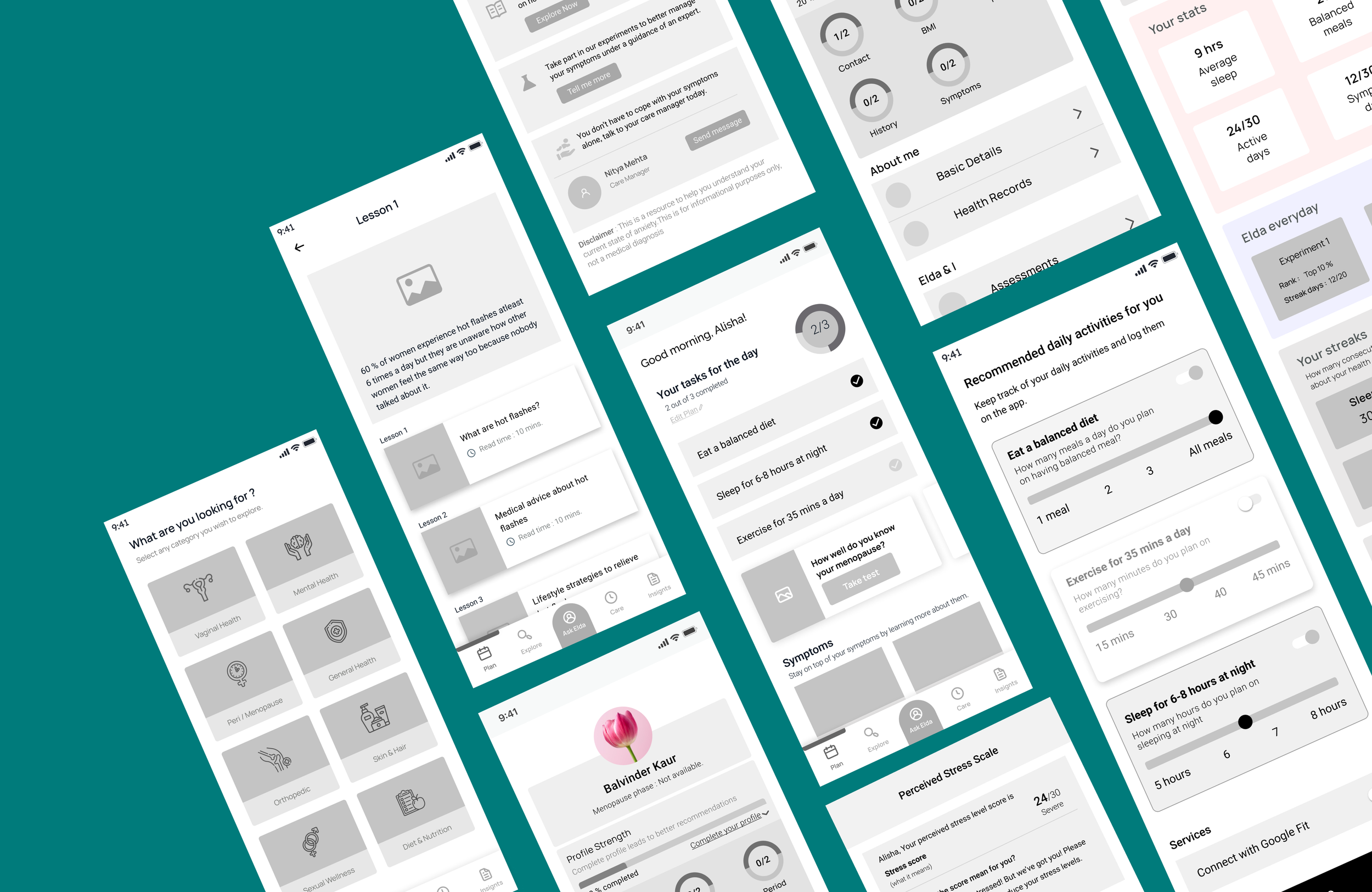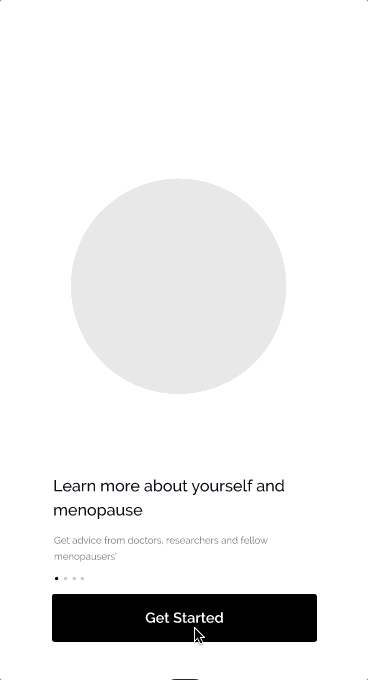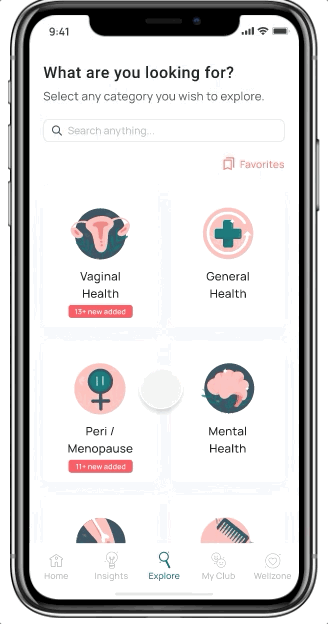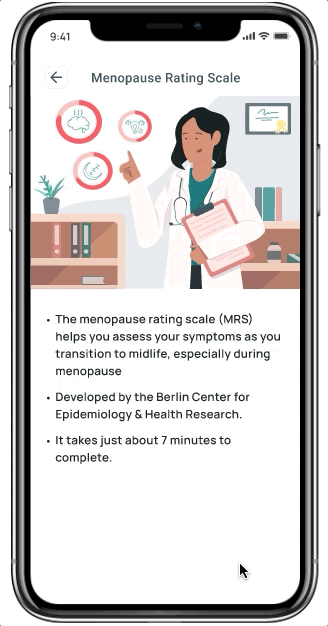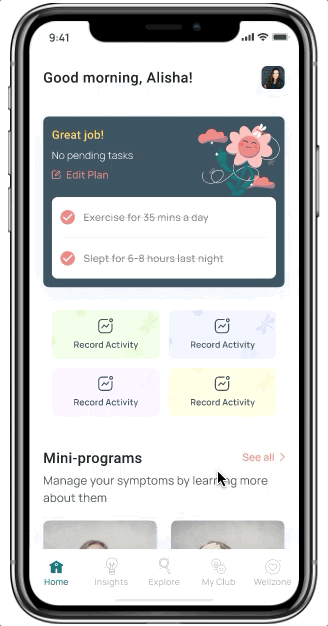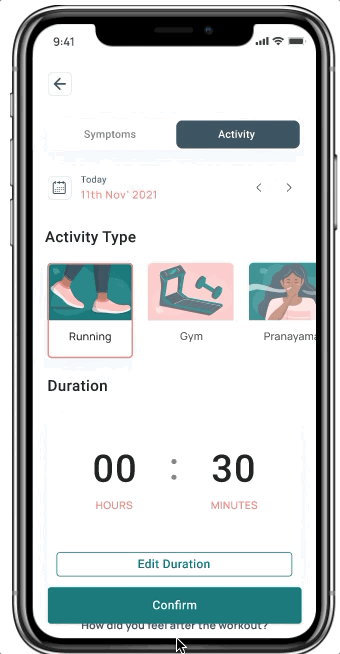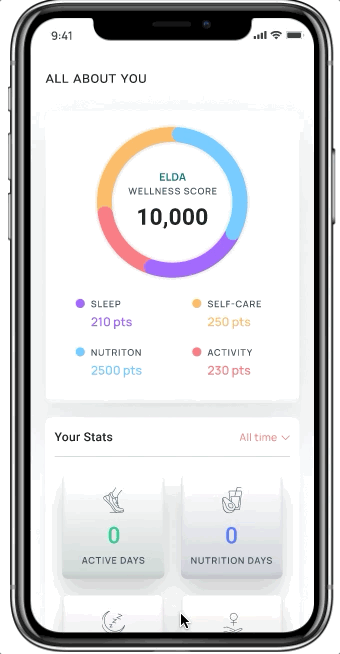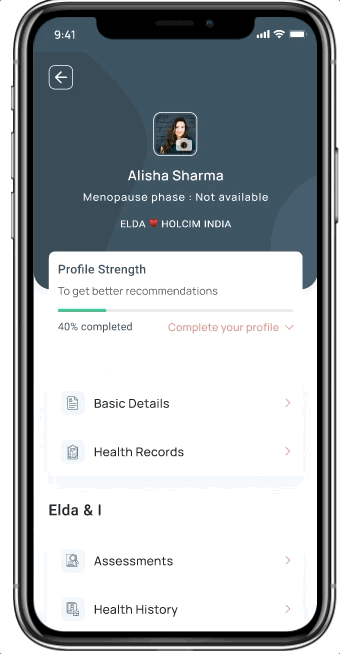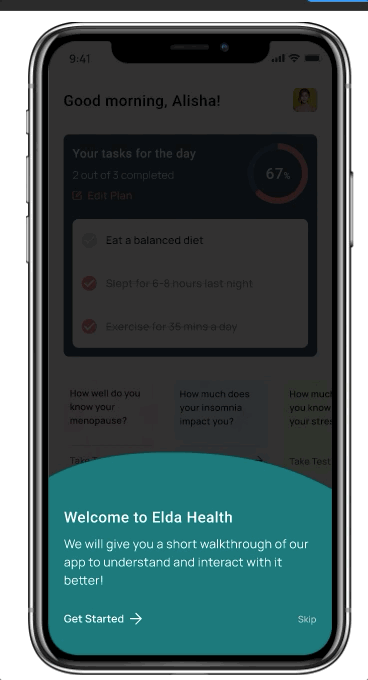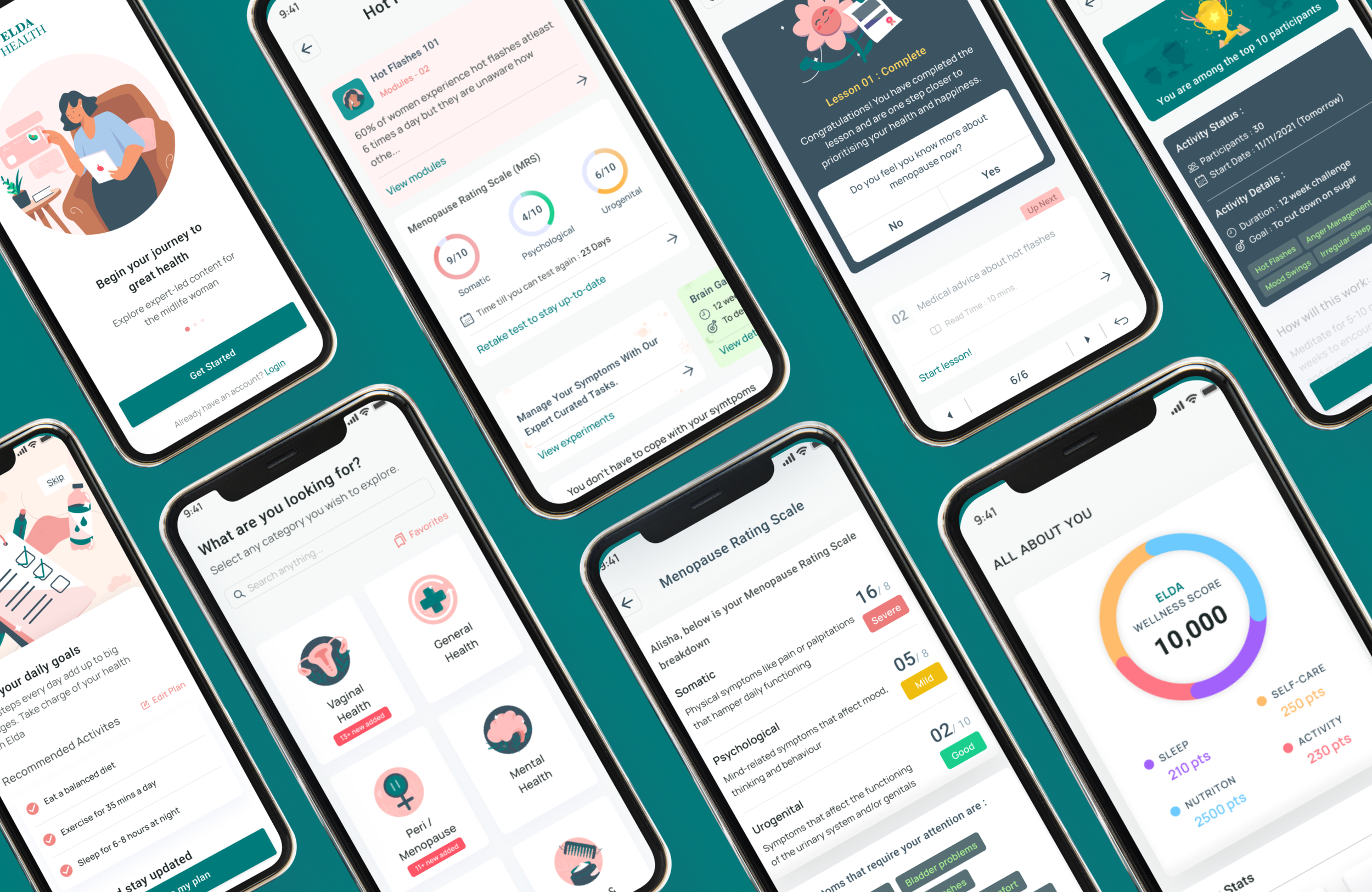Elda Health: Creating an menopause app as an companion
Research
To gain better understanding of the user base, my focus was on studying the existing products that were built for them and the terminology that was being used.
With no existing menopause management apps in India, we conducted a thorough competitive research of similar apps from other countries. This research allowed us to gather valuable insights and identify areas for improvement in order to create unique and effective app.
Solution
Health tracker: Integration with health apps and tracking mood, menopause, and activity were vital for gathering and providing insights to users.
Community support: Facilitating a supportive community for women experiencing similar symptoms.
Personalisation: Personalised experiences based on user input and preferences were integral to achieving all the goals.
Features
We worked on different features from onboarding to educational content, trackers and even doctor consultations.
Feature 1 : Onboarding
One of the crucial features we aimed to incorporate was a high level of personalization. This involved tailoring the homepage to meet the specific needs of each user, taking into account their selected stage and goal within their menopause journey.
Feature 2 : Discovery
The primary objective of the app was to destigmatize menopause, and one crucial element in achieving this was education. The app provided a wealth of resources, including articles, exercises, and talks by gynaecologists, all tailored to address the specific symptoms experienced by the user.
Feature 3 : Assessment
The app provided three assessments to measure stress, menopause, and insomnia. Based on the results, users were recommended relevant articles for better understanding, activity schedules to manage symptoms, and consultations for treatment purposes.
Feature 4 : Lessons
Following the personalization of the app through onboarding questions, users would receive tailored recommendations for a mini program. This program delved into comprehensive details about understanding symptoms, self-management techniques, and guidelines on when to seek professional consultation.
Feature 5 : Trackers
Alongside the educational resources, the app offered a symptom management feature that allowed users to log their activities. To enhance user convenience, we integrated an option to sync with the Google Health app, minimizing the effort required for tracking and providing a seamless experience for users.
Feature 6 : Insights
After selecting a personalized plan, users were provided with tools to track their sleep, activity, symptoms, and nutrition. The app also offered a collection of recipes to support healthy eating. To encourage consistent engagement, we incorporated gamification elements, aiming to create a habit and motivate users to actively participate in their menopause journey.
Feature 7 : Profile
Users could input assessment and activity data, consult with doctors, order blood tests, and check the results in the profile section within the app. Partner doctors had access to all relevant user information during follow-up appointments, streamlining the consultation process.
App walk through
The app underwent a complete revamp, with the majority of features being built from scratch. This walkthrough was designed for existing users, providing a glimpse of the enhanced capabilities of the new app.
What all did I learn?
Not all features will go live: Not all the features you will work on, will go live. This was important lesson, for each feature I had done research, and then built out but based on business goals would that change.
Design as a iterative process: Recognizing the iterative nature of the design process, wireframes and even final screens were subject to iterations based on feedback, testing, and the goal of refining the user experience.
Documenting design decisions: I collaborated closely with the entire team, particularly the content team, to establish character specifications that ensured the app's visual integrity.